G’day, Troy Dean here from Video User Manuals and I just wanted to cover off a common question that we get regarding our approach to WordPress development. One of the big questions is, do you mention WordPress in the sales presentation or the sales process or the development process with your client? Do you try and hide the fact that it’s WordPress or do you talk openly about the fact that you’re using WordPress? We’ve had a few questions and a few comments from people who seem to be a little bit confused about our philosophy on this, and I understand why. We make the White Label CMS plug-in which is all about removing WordPress from the dashboard and from the log-in screen, and we also make the Video User Manual plug-in, and the videos in that plug-in include the WordPress branding in the videos. In some of our eBooks we talk about removing WordPress from the dashboard and the log-in screen to avoid confusion.
So I just want to clear this point up. I don’t believe that you should hide the fact that you’re using WordPress. In fact, I believe that if the client is asking those kinds of questions, you should talk openly about the fact that you use WordPress and the benefits of using WordPress. It’s open source software, it’s very well maintained by a large community of developers. From a cost saving point of view, it’s great because you don’t have to reinvent features and functionality that you can use, that you can access by using the plug-in architecture. However, I do believe that you should be open about using WordPress if the client’s asking those questions. I very rarely have clients asking what solution I’m using. They just trust that I’m going to provide them with the best solution.
So the reason we use the White Label CMS plug-in to remove WordPress from the dashboard and from the log-in screen, it’s not just about removing WordPress. It’s about removing anything confusing from the client’s experience so that they don’t ask you unnecessary questions. Why does my log-in screen say WordPress? What are all these panels on the dashboard that talk about the WordPress development blog? What are all these things? What do they all mean? And that takes up support time, it takes up after sales time. So the White Label CMS solution is not about you pretending that you built this content management system for them. It’s about stopping them asking unnecessary questions, and it’s about you being able to speed up your development process and your installation process without being bogged down answering these unnecessary questions.
I don’t think we’ll ever remove the WordPress branding from the training videos. It’s logistically too much of a nightmare to do that. I’ve never had a client say “well, in these video tutorials you’ve given me there’s a little W logo up in the top left-hand corner whereas in our version there’s a little Troy Dean logo, or a little Video User Manuals logo”, or whatever logo we use. I’ve never had a client query that, so I think, I understand the insecurity if you’re new to WordPress or you’re new to web development, and you don’t want your clients to know that you’re using a free, open source solution, but I think you need to understand the value that you add to the project and the value that you can bring to the client.
The value is not just WordPress. The value is knowing how to use WordPress to give your client the solution they need. How to use custom fields, for example. How to design a great user interface and then turn that user interface into an interactive website. How to set up a dashboard so that it’s nice and clean and simple for them. Clients generally, they can’t just download WordPress and do this themselves, nor do they want to. They want you to provide a solution.
So I really encourage you to… first of all, I hope that clears up our situation and our philosophy on this issue. I’d really encourage you guys to use the White Label CMS plug-in. It’s a free plug-in, use that to stop confusion with your clients, and don’t be too concerned if a client says what solution are you using and they want to know. Be open and tell them that I’m using WordPress, it’s open source, it powers 18% of the websites in the world, it’s the fastest growing open source content management system. I’m using it for all these reasons; it has all these benefits. They’re not going to think, that’s not going to de-value your proposition. If anything it’s going to make you look smart because you are using best practices, and you’re using the best possible solution on the market.
So I hope that clears up any contradiction as to why we use White Label CMS and why we still have the branding in our videos, and what we talked about in the eBook. Thank you very much for those guys that have asked that question, and I’d love to hear your feedback. I’d love to hear your approach to this. Please leave me some comments under the video, and I’ll see you in the next video.
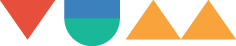
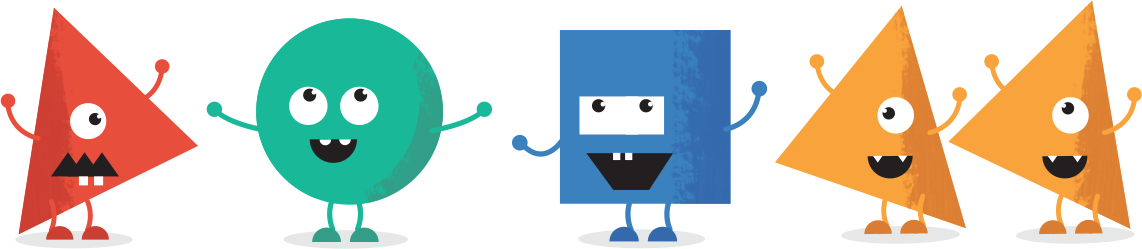
Great commentary Troy – this is well laid out in your Ebooks too. I agree 100%. By providing WordPress, even though it is free and open source, you are delivering massive value to clients. I love your take on this and the resources you provide to help WordPress developers deliver even more value to their clients.
Thanks for all the great plugins.
Thanks for the kind words Dallas. Glad you find these resources useful.
Keep up the good work.