The WordPress Manual Plugin first evolved because we wanted to both provide our clients with the best experience of using WordPress as a CMS, and just as importantly we wanted to reduce the costs of managing the education of our clients in using their CMS.
Over 20,000 WordPress consultants have downloaded the eBooks and some of them have left testimonials about how much they love them. Read their comments here.
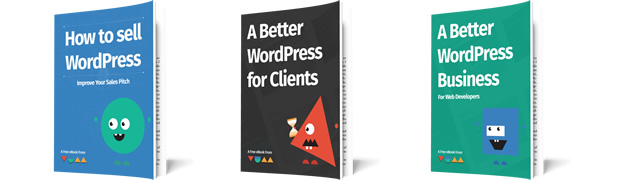
We also have evolved other techniques which have helped both of these goals, and have decided to share them with you. The following is the culmination of over 6 years worth of experience.
It offers advice to businesses on how to streamline their processes while giving their clients a better impression of their brand though a smoother handover.
A Better WordPress For Clients
- How to customise the WordPress dashboard to give your clients the best (non-confusing!) experience.
- Using a WordPress setup checklist will make your installations more efficient.
- How to move menu positions in WordPress.
- Implement basic Search Engine Optimisation techniques to give your clients better results
- How to get the most out of the WordPress Manual Plugin
A Better Business For Developers
- How to qualify leads
- Sending proposals
- Payment Terms
- Client sign off
- Lots more!
How To Sell WordPress To Clients
- How to explain WordPress to clients in one page.
- What to focus on in your sales pitch.
- An interview with Tammy Hart, about her WordCamp presentation “WordPress & Working With Clients”
- How to handle questions for your clients in an efficient manor. (cut your maintenance costs)
Got Any Tips Of Your Own?
We would love to get your feedback on some of our recommendations, please let us know what you think.
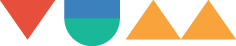
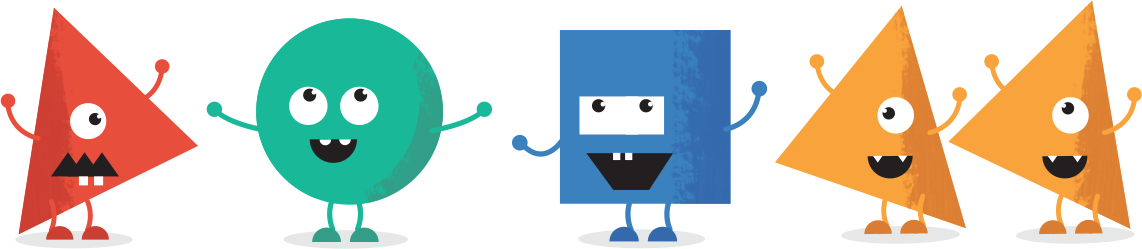
Excellent resource. Thanks a lot
What a great ebook, while all of the concepts are familiar it’s great to be reminded that it’s important to finish out a site for clients. It’s just awesome information and reference to maintain a great customer experience.
Hi,
It was great, very simple and useful
I think you can add ag custom admin and ozh drop down menu to your plugins part
And there’s a theme for wp dashboard. It is named ultra admin and it is nice
Thanks for your awesome work
The ‘A Better WordPress for Clients’ ebook is fantastic. Not only do the tips within make WordPress easier for my clients, but they make it significantly easier for me to work with them as well.
Very useful e-book, just read it and already benefited from the tips you provide. Thanks Troy and team!
As the owner of a WordPress training agency in Germany I fully agree that it is all about managing expectations and then striving to exceed them.
Cool!, update the ebook and give it all free…
Stay awesome guys!
Thanks for this great resource!
Thanks for the eBook Troy. Lots to think about in terms of customising WP and making it easier for clients 🙂
One observation: the “don’t use only %postname% as your permalink” info is out-of-date; the DB slowdown as a result was fixed from WP 3.3.
Great stuff Troy. Very helpful and easy to read and understand.
First of all, thank you
your ebook was fantasticly helpful & really make my live easy
again thank you.. you guys are awesome
I really like the shortcuts and tips in this ebook. I do plan on buying the tutorials for clients soon. It would give me more time and them a chance to learn on their schedules. Thanks Troy for a great resource.
Castlemum
Thanks Troy
I have been trying to create a better experience for my clients since I started my business but was burning up too much time which means dollars. Thanks for the providing the tools and tips I needed to make life so much simpler.
Cheers
John
Cope I.T.
Awesome content in this e-book Troy. I’ve been meddling with WP for a couple of years, even built a few sites for clients but the information you share in this e-book changed the way I look at WP as well as deliver WP projects.
One plugin I would add to the mix though – having gone through much grief with the ‘heartbleed’ bug – is Wordfence (https://wordpress.org/plugins/wordfence/). An awesome plugin that does a stellar job in protecting one’s site(s). Looking forward to reading the next e-book in this series.
Truly excellent book, thanks very much for sharing. I will be subscribing to the Video User manuals shortly, but the free plugins are brilliant, thanks.
Updates for the guides:
You don’t need the .htaccess roles anymore
/login goes directly to the login page (even if you are already logged-in)
admin goes directly to to Dashboard if logged-in else it goes to the login page.
Note: it’s best to give our client the instruction to go to: /admin
If the client still has the login cookie in his browser he is directly going to the WPDashboard
With the /login link he is ALWAYS going to the login page.
This is a great resource. Thanks for making it available as a free download.
Before reading the guide, I had already been using some of the techniques and plugins that you recommend, specifically Yoast’s WordPress SEO, Gravity Forms, Advanced Custom Fields, and Duplicate Post. All are excellent. I install WordPress SEO on every site I build and use the other three as needed. (If it were up to me, I’d also use Gravity Forms on every site, but some clients don’t want forms.)
After reading the guide, I incorporated White Label CMS and Google Analyticator in a site that I’m handing off to a client. I’m confident that the result will be a much better experience for the client. I am also considering WP Video User Manual.
I had been using the Login Logo plugin to brand the login page, but since White Label CMS includes that capability (albeit with a slightly different logo size), I’ve now eliminated that one. On the other hand, I do like the increased flexibility for structuring the admin menu that is provided by the Admin Menu Editor Pro plugin, so I’m using that along with White Label CMS. (It’s a premium plugin, but there is also a free version.)
Two nitpicks with the ebook format (not the content): (1) the links don’t work (I know you’ve dealt with this in an earlier comment, but I can’t get them to work either in iBooks or in Acrobat Pro; and (2) some of the screenshot illustrations are quite blurry. One very small content suggestion: It would be helpful to include recommended image sizes for some of the images that are used in White Label CMS (the dashboard icon and the footer icon).
I’m looking forward to reading the next book. Thanks again for this one!
The guide was excellent, Thank you. One note on your website. The fonts look blurry. You should really take a look at that
Just getting started with some formal client building and servicing work, and I’m excited to have found this great resource! Looking forward to reading the other eBooks as well and signing up for the Video User Manuals.
A very useful guide on a great plugin. I must say thank you to the author for giving away this great product for free.