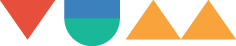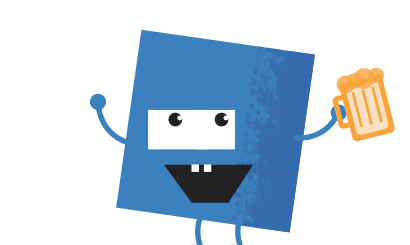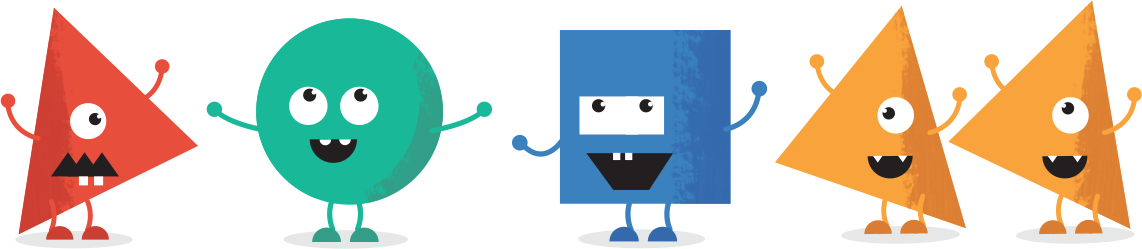Why Use A 960 Grid WordPress Blank Canvas Theme?
For our own experience we have found that if our developers use a standard 960 grid WordPress theme as a building block for every project, they quickly learn how to manipulate and customise that theme and how to adapt it to every situation.
This simple adjustment to your development process will save you hours in development time for each project.
Why Offer This 960 Grid WordPress Theme?
We are passionate about helping you increase productivity by improving the development process. The purpose of offering this free theme for download is to get you thinking about how you can reduce your development time and therefore increase your profits.
Show Me An Example Of How Using A 960 Grid WordPress Theme Reduces Development Times
We started off with our own version of a 960 grid WordPress blank canvas theme. Our developers quickly realised that our designs usually fit into the following configurations:
- 2 columns – left sidebar
- 2 columns – right sidebar
- 3 columns
- 1 column
So we build 4 different page templates and now at the start of each new project, we simply choose the correct template, modify about 4 pieces of css and the shell is ready for development.
So What Is The 960 Grid System?
The 960 Grid System is an effort to streamline web development workflow by providing commonly used dimensions, based on a width of 960 pixels. There are two variants: 12 and 16 columns, which can be used separately or in tandem.
To find out more visit: http://960.gs/
The following video is taken from Nettuts. For more resources, please see the bottom of the page.
Why Use Your 960 Grid WordPress Theme?
The 960bc theme is essentially a blank canvas with minimal styling and no images based on the 960 grid system (12 and 16 columns supported) for WordPress developers who want to work within a traditional grid based layout. The typography defaults are based on Richard Rutter’s article “Compose to a Vertical Rhythm”.
Simply add your own css to the style.css, colours.css and typography.css files and use the grid system to determine your layout by assigning div’s a class based on how many columns they occupy. EG: If you want your mainContent div to span 7 columns then assign it the class “grid_7″.
<div id=“mainContent” class=“grid_7”>.
This still allows for semantic markup using div id’s. More options are available like floating divs left or right and leaving columns blank for spacing.
Help With Theme
Please note, we do not offer support for this theme. As stated above we offer this theme to hopefully spark your imagination about how you can improve your own development processes. If you want to learn more, check out these resources: