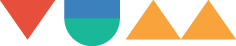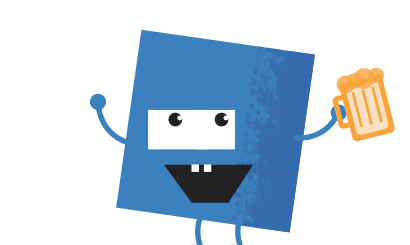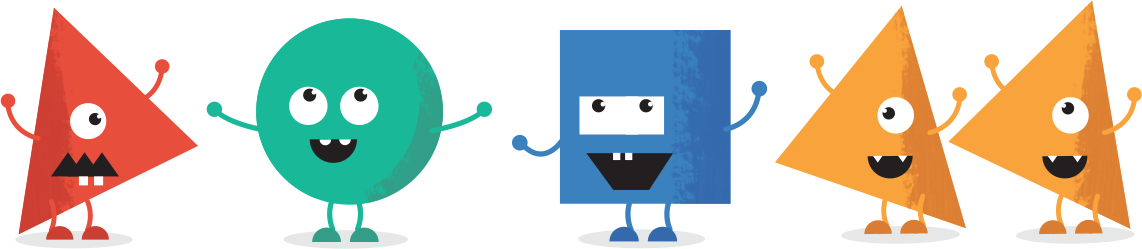Please watch this video to learn how to authenticate the new version of the plugin with your Google Analytics account.
Core Features
The Google Analyticator plugin installs the Google Analytics javascript code on your website without you having to touch your template files.
It also displays a widget on your dashboard that displays key performance metrics for your site over the last 30 days including visits, pageviews, bounce rate, time on site, top pages, top referring websites and top referring keywords.
The plugin also allows you to exclude any traffic from logged in users on your website. This means when you or any other user is logged in to your site, you can exclude them from your Google Analytics tracking. This is useful if you or other admins or editors login frequently to update your site.
Feature Requests
If you’d like to see any features included in future versions of this plugin please share your ideas on our feature request page.
Support
Please log all support tickets on the official WordPress support forum for this plugin so we can all share our knowledge. Any support emails sent to us will be ignored and you will be directed back to the support forums. Sorry to be so particular about this but we’d like everyone to benefit from answering support requests.
Thankyou Ronald Heft
Ronald Heft has done an awesome job with this plugin over the last few years and I would like to thank him for all his hard work and for allowing us to take over development of the plugin to keep it alive. I use this plugin on lots of client sites and I’m very happy it’s working again (and so are my clients).
What’s the _addDevId for?
This is our ID for the Google Analytics Developer Program. It allows Google to know that the API call comes from the Google Analyticator plugin as Google tracks our API calls. This does not give us any access or knowledge about your site, or analytics data. It is strictly for Google Analytics Developer Program statistical purposes only.