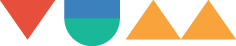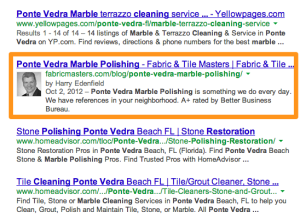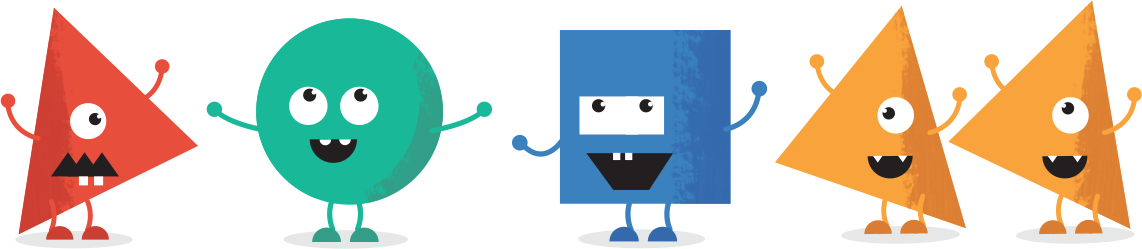This guest post is by Chris Gregory, managing partner and director of SEO at DAGMAR Marketing in Jacksonville, Florida.
Disclaimer: Chris is one of our customers but we did not ask for this guest post, it was offered to us. It’s the first time we have published a guest post and I would like to sincerely thank Chris for taking the time to contribute it. Take it away, Chris…
Our digital marketing agency has SEO clients across the board, from family-owned local service businesses to an international tech-staffing enterprise. Although their budgets are just as diverse as their lines of business, we strongly recommend to most of our clients that they maintain a blog.
Just having a blog in place isn’t enough though — it has to be kept updated with some kind of regularity in order to be of any SEO value. For our small business clients who don’t have the budget for us to write their blog content for them, blogging is DIY. If that process is overly complicated, one of two things will happen: they’ll call on us for help, which means using billable hours that were earmarked for other activities, or their blogs will sit idle.
Giving our clients user-friendly tools that make it easier for them to keep their blogs fresh helps prevent both of the above scenarios. We’ve seen this first-hand by installing the Video User Manuals WordPress plugin on several of our clients’ blogs.
How (and why) we use the WordPress Manual Plugin.
A blog is a powerful SEO tool that lets us target lower-traffic keywords while those with higher traffic are used on the client’s main site. We may include a brief mention of such keywords on the site’s home page, but we can really maximize their performance in a blog post. That’s why blogging has become such a central part of a solid SEO plan, particularly for small business clients — without the funds for a more complex SEO strategy, they can get a great return on the dollars they do have and, with the WordPress Manual Plugin, keep it going.
Here’s a real-world example: We have a small business client whose services range from stone refinishing and tile cleaning to water damage restoration. His company doesn’t have a lot to spend on SEO, but he understands the importance of it and the value of maintaining a blog. This is the kind of client that the WordPress User Manual Plugin is perfect for.
With the plugin installed, the client was able to teach himself how to blog. And with the Yoast SEO plugin videos, he can also optimize the posts himself. We provide some occasional guidance, but the client does almost all of the work on the blog.
Best of all, he’s getting great results. His business is based in Jacksonville, which is adjacent to several other towns that his company also serves. He wrote a post that targeted one of those towns, using the keywords “marble polishing Ponte Vedra.” As I write this, that post is in the number-two slot on Google. With the Yoast SEO plugin video, our client was able to make this happen on his own.
Not only does this make blogging much easier and faster for clients, it also lets us make the most of their constrained budgets. We’re free to focus on the marketing tasks that our clients aren’t able to do for themselves and provide a much better service to those smaller clients.
We pointed our clients to Video User Manuals before the Yoast SEO plugin was available, but having Yoast instruction handy makes this especially useful for our clients. We make sure a copy of the manuals are part of the dashboard, then just refer clients to the appropriate video there. Also in the plus column is that we’re able to brand it in the dashboard, and that it’s kept updated with new content.
Something for everyone.
In addition to helping digital marketing agencies like ours make the most of clients’ budgets, I think these videos are a great way for web development shops meet some of the basic needs of their clients who are asking for SEO services.
While tools like these aren’t a replacement for an SEO consultant, it does relieve us of one of the more time-intensive SEO tasks and lets clients be hands-on without creating harmful content by trying to do too much with keywords. Since no one’s better at writing about their businesses than they are, clients get to do what they do best, and so do we.
Chris Gregory founded DAGMAR Marketing in 2011. The agency works with business owners to help them take advantage of all of their digital marketing opportunities. The DAGMAR team also partners with web developers and designers to provide their clients experts SEO, SEM and inbound marketing services.
Please leave us your feedback and comments below. How do you use plugins to help your clients? Not just ours – but any plugins?